
Best Kids’ Clocks to Help Your Children Stay in Bed Longer
When you are a new parent, you spend a bulk of your time trying to figure out how to get your kids to sleep more and stay in bed longer. Because for some reason, most young children like to start their day at the break of dawn and they aren’t very quiet about it. Thankfully for us weary parents, there are some great kids clocks available, designed to help keep your kids in their rooms longer while you catch just a few more zzz’s.
Onaroo Teach Me Time! Talking Alarm Clock and Nightlight
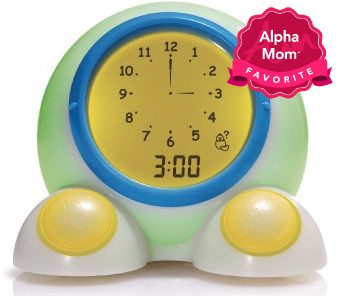
To set up and learn to use this clock, you will need the directions. If you start just playing around with all the buttons in the back, you will in all likelihood make yourself completely crazy. But then again, I never claimed to be a tech genius.
Oh, and if you are over 40, good luck trying to read the buttons on the back in any kind of dim lighting. But buttons are hidden away which means little hands will not start changing the settings.
You can display the time either as an analog clock or the numeric time or both. There is an OK to Wake! feature which means the clock will go from yellow to green when it’s okay for kids to get up. (And no, you can’t set the time for 10 AM for your toddlers. 7 AM is probably more realistic.)
This is a nightlight so if you really don’t want any light in your child’s room then this might not be the clock for you. But I don’t think the light is too bright.
The clock can also be used as an alarm clock and as a simple game for teaching time to different skill levels. I really like the teach me time feature – it’s a cute, fun way for kids to practice telling time. The only thing this clock doesn’t seem to do is make coffee for the parents in the morning.
The clock comes with three interchangeable colored bezels (blue, pink and yellow). It has its own AC power adapter and has an optional battery back-up.
Strengths: Longer shelf life because of its simple design, helps teach kids about time, lets young children know when they can get up, an alarm clock, can display the time as a clock face or the digital time, buttons are hidden away.
Weaknesses: Might need the user’s guide for some of the settings but that’s really the case for all the clocks reviewed here.
Final Word: I’m a big fan of this clock. Great design and investment.
********
Onaroo OK to Wake Children’s Alarm Clock and Nightlight
Onaroo OK to Wake Children’s Alarm Clock and Nightlight is similar to the Onaroo Teach Me Time! (reviewed above). The Onaroo OK to Wake! has less bells and whistles and will cost you about $30.
This clock does not teach time or talk like the one above. But it does have the dual-color nightlight that turns green when it’s okay to wake up the parents. It also has a nightlight (soft yellow glow) that can be turned on with a tap of one of the front toes. It will stay on for a set duration (up to two hours) but don’t think of this as a traditional nightlight that stays on all night.
The OK to Wake! also has an alarm clock with snooze feature. It has a “nap timer” which allows for napping without disrupting the alarm or nightlight settings. But in 9 years of parenting, I’ve never once wished I had a nap timer. Usually I’m tip toeing around the house trying to keep my kids asleep. And when it’s time for them to get up, I just shout, “Kid #3 wake up!” That’s my nap timer. But some parents love this feature because if a kid wakes up too early from their nap, they know it’s not time to get up yet.
This clock comes with two interchangeable colored bezels (green bug and a pink flower) which are super adorable. It runs entirely on battery power (4x AA required). There is no power adapter.
Strengths: Lets children know when they can get up, affordable, modern kid friendly design.
Weaknesses: Can’t plug it in (only battery-powered). Some parents like the lack of a cord for safety reasons but I like having the option of plugging a clock in. Also, the face on this clock is not backlit. You can’t see the time in the dark without pushing the toe to light it up. And the nightlight only stays on for a max of 2 hours.
Final Word: This is an okay alternative to the Onaroo Teach Me Time! if you want to spend a little less money. But I strongly prefer the Teach Me Time! clock and would spend the extra 10 bucks for a much better clock. However, this might be a good fit for parents who want to keep their kid’s room very dark since the nightlight doesn’t stay on all night.
********
My Tot Clock

This clock does a lot. The question is – do you need or want all these features? I primarily use it for teaching my kids when to go to sleep and when to wake up. The face of the clock (which is large and perfect for preschoolers) turns blue at bedtime and yellow when it’s okay to get out of bed.
The clock also plays bedtime stories, lullabies, wake music and even white noise like ocean sounds. There is also a setting for a red light that can be used for time-outs. Another feature is a green light to time activities like sitting on the potty, brushing teeth or taking turns sharing toys. In the many years that I have owned My Tot Clock, I have never used the red or the green settings (mostly because I have a watch and an iPhone and my kids don’t do time-outs in their bedrooms).
One note, you will absolutely need the user guide to get to know this clock but the buttons are nice and easy to read for eye challenged parents.
One thing I really like about My Tot Clock is that it has 5 levels of illumination and an off position so you can really control how bright it is. It comes with the Moon & Stars faceplate (as seen in photo above) but you can order lots of fun designs like butterflies, ballet or dinosaurs for $7.95 each. It can run on batteries or be plugged in.
Even though it’s advertised as good for travel, it’s not the smallest clock to throw in your suitcase. That said, I have brought it with me on many trips because leaving it at home fills me with gripping fear that my 3-year-old twins will be up at 5 in the morning.
Strengths: Big face for toddlers, lots of different features, control the brightness of the clock.
Weaknesses: Design is only for young kids, your toddlers will absolutely mess with the buttons, more expensive.
Final Word: I feel torn because I do feel a sense of loyalty to My Tot Clock because it has served me so well but I feel like I paid for a lot of features I’ve never needed or used. If this clock appeals to you, you might want to consider purchasing a used one to save some cash. I do think the design of this clock appeals to toddlers and this is the age group we are trying to keep from waking us in the pre-dawn hours.
********
Claessens’ Kid’Sleep Moon Nightlight
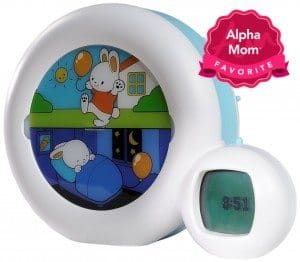
Ten minutes before bed, you press a button and the digital clock display shows a sun setting. Once the sun has set, the clock illuminates the sleeping bunny. In the morning, the moon sets over a 10 minute period and then the awake bunny lights up at the scheduled wake up time. Kids learn that once the bunny is up, they can get up too!
There are three wakeup times – for weekday mornings, weekend mornings and naps. This clock also plays lullabies and can be used as an alarm clock The alarm has three different sounds (like chirping birds) or you can opt for no alarm. The clock plugs in and there is a battery back up.
Strengths: Very visually appealing to young children, battery backup.
Weaknesses: Limited shelf life since kids will outgrow the cute little bunny as they get older, young children can easily play with the buttons and change the settings, a bit expensive.
Final Word: The bunny is very cute and will appeal to a lot of preschoolers. And when you are trying to get kids to sleep, you may want every adorable bunny you can get on your side!
With the exception of the Onaroo OK to Wake!, I think each of these clocks are really good options. The Onaroo Teach Me Time! Talking Clock is really the best deal for the money because it has a simple modern design that kids grows with kids, and they learn that green means go (as in… “you can finally go wake your sleepy parents!”).


